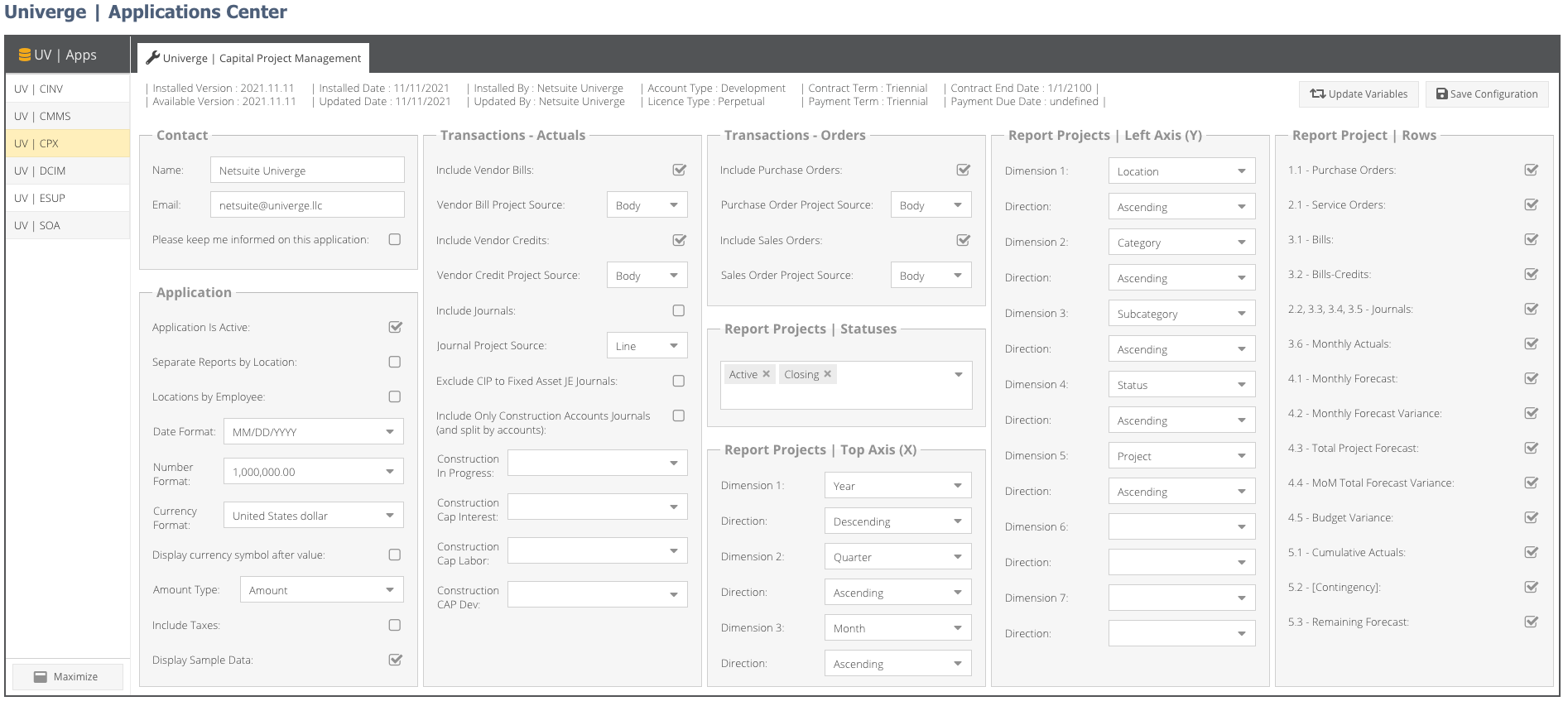UV CPX | Univerge Capital Project Management
Introducing the Univerge Capital Project Management Bundle for Netsuite ERP
The Univerge Capital Project Management bundle is a powerful addition to Netsuite ERP, enhancing project tracking and reporting capabilities. With comprehensive features for project budgeting, forecasting, commitments, actuals, and milestone deliveries, this bundle empowers organizations to gain deeper insights into their projects' financial aspects.
Key Features
Project Budgeting and Forecasting: The bundle facilitates efficient project budgeting, enabling users to set and track project budgets accurately. Forecasting tools are also included to predict future financial performance.
Commitment Tracking: Keep a close eye on project commitments, ensuring transparency and preventing overspending. The system tracks commitments to manage project costs effectively.
Actuals Monitoring: Accurately monitor and analyze actual project expenses in real-time, providing a clear view of how project costs align with the original budget.
Milestone Delivery Insights: Track milestone deliveries throughout the project lifecycle, ensuring timely completion and successful project management.
Univerge Unique Pivot Reporting: The bundle's pivot reporting feature offers a distinctive approach to visualizing project data. Users can leverage multiple financial dimensions to gain valuable insights into project finances.
Benefits
- Enhanced Project Financial Control: Gain better control over project finances with advanced tracking and reporting features, ensuring projects stay within budget and meet financial goals.
- Improved Decision-Making: Access real-time project data, enabling informed decision-making based on accurate and up-to-date financial information.
- Streamlined Project Management: The bundle streamlines project management processes, allowing organizations to focus on project success rather than manual financial tracking.
- Customizable Reporting: Univerge Unique Pivot Reporting enables users to tailor reports to their specific needs, providing a comprehensive view of project financials.
Conclusion
The Univerge Capital Project Management bundle extends Netsuite ERP capabilities, offering a comprehensive solution for tracking and reporting project finances. With features like budgeting, forecasting, commitment tracking, actuals monitoring, and milestone delivery insights, businesses can efficiently manage project finances and make informed decisions. The unique pivot reporting feature adds an extra dimension to financial visualization, empowering users to analyze project data with multiple financial dimensions. Embrace the Univerge Capital Project Management bundle to streamline your project financials and drive success in your organization.
Capex Report Dashboard
Experience the convenience of visualizing all your capital projects in a unified pivot grid type report. With complete flexibility, you can easily add, remove, and rearrange financial dimensions to create a summarized view that best suits your needs. Whether you prefer a specific layout or wish to explore alternative configurations, our system empowers you to tailor the report precisely as required.
Export your results in hierarchical arrangements onto familiar formats or access the raw data for further analysis. This seamless data export feature ensures that you can easily share, analyze, and present project insights with stakeholders in a manner that aligns with your workflow preferences. Embrace the power of consolidated project visualization and optimize your decision-making processes with our user-friendly pivot grid report.
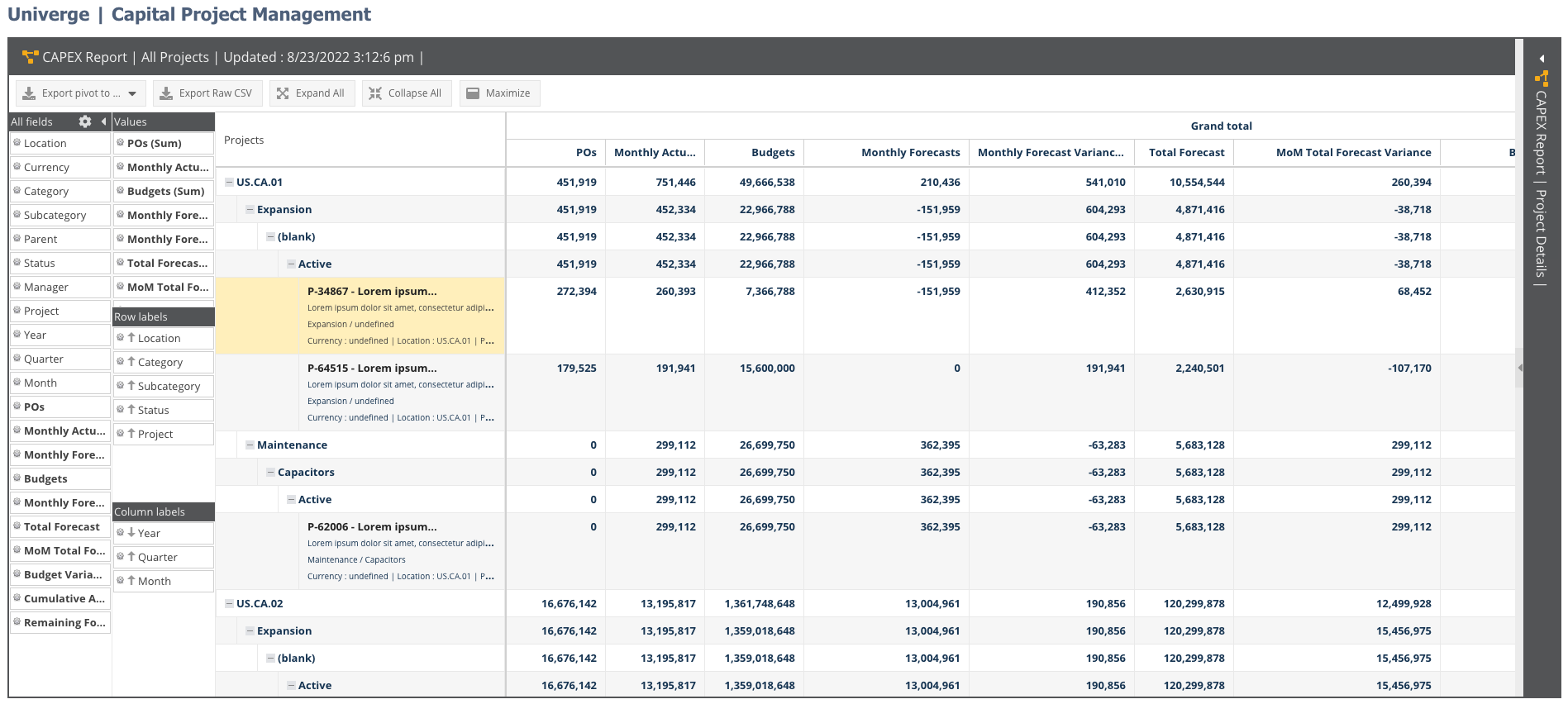
Individual Projects
Gain deeper insights into each project financial aspects by exploring the finer details. The system allows you to track various transaction types, including Purchase Orders, Bills, Bill Credits, Journal Entries, Service Orders, and Forecasts, providing a comprehensive view of project-related financial activities. The project record embedded report presents several financial indicators, offering valuable data to assess and analyze project performance accurately.
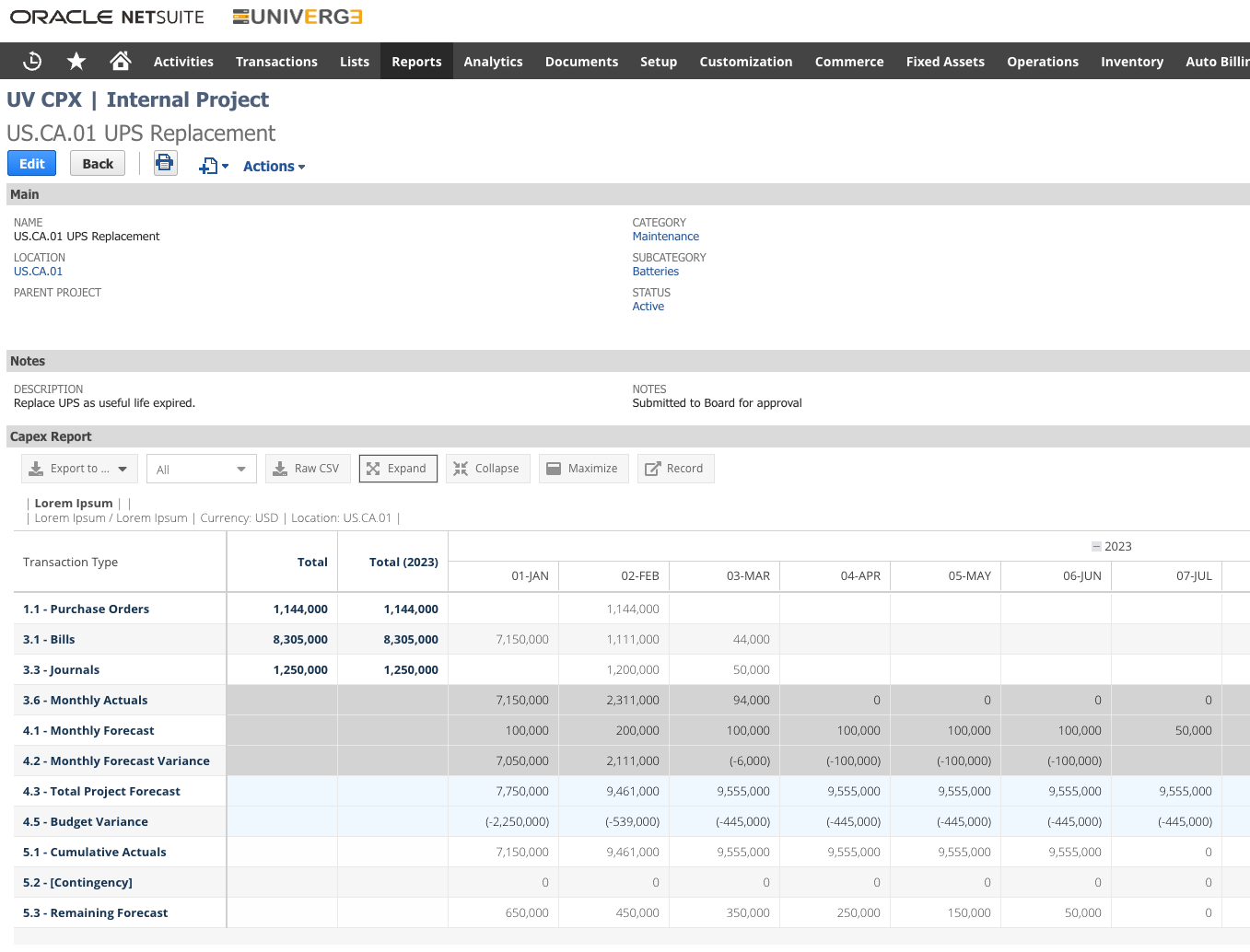
UV CPX | Bundle Configuration
With our system, you have the freedom to configure which transaction types to include in your reports and where the projects' information should be stored. This flexibility allows you to tailor the reporting process to match your specific needs and preferences.
Define Default Dimensions for X & Y Axis
Specify default dimensions for the X and Y axis to structure your reports in a way that best suits your analysis requirements. Whether you want to focus on specific categories, time frames, or other data points, setting default dimensions ensures that your reports consistently present the information most relevant to your objectives.
Choose Financial Indicators to Include
The system empowers you to handpick the financial indicators you want to include in your reports. Whether it's revenue, expenses, profit margins, or any other key performance indicators (KPIs), you can select and prioritize them to gain deeper insights into project financials.
By offering a wide range of customization options, our platform enables you to create dynamic and insightful reports that align perfectly with your business needs. Take advantage of these configurable features to unlock the full potential of your project data analysis.