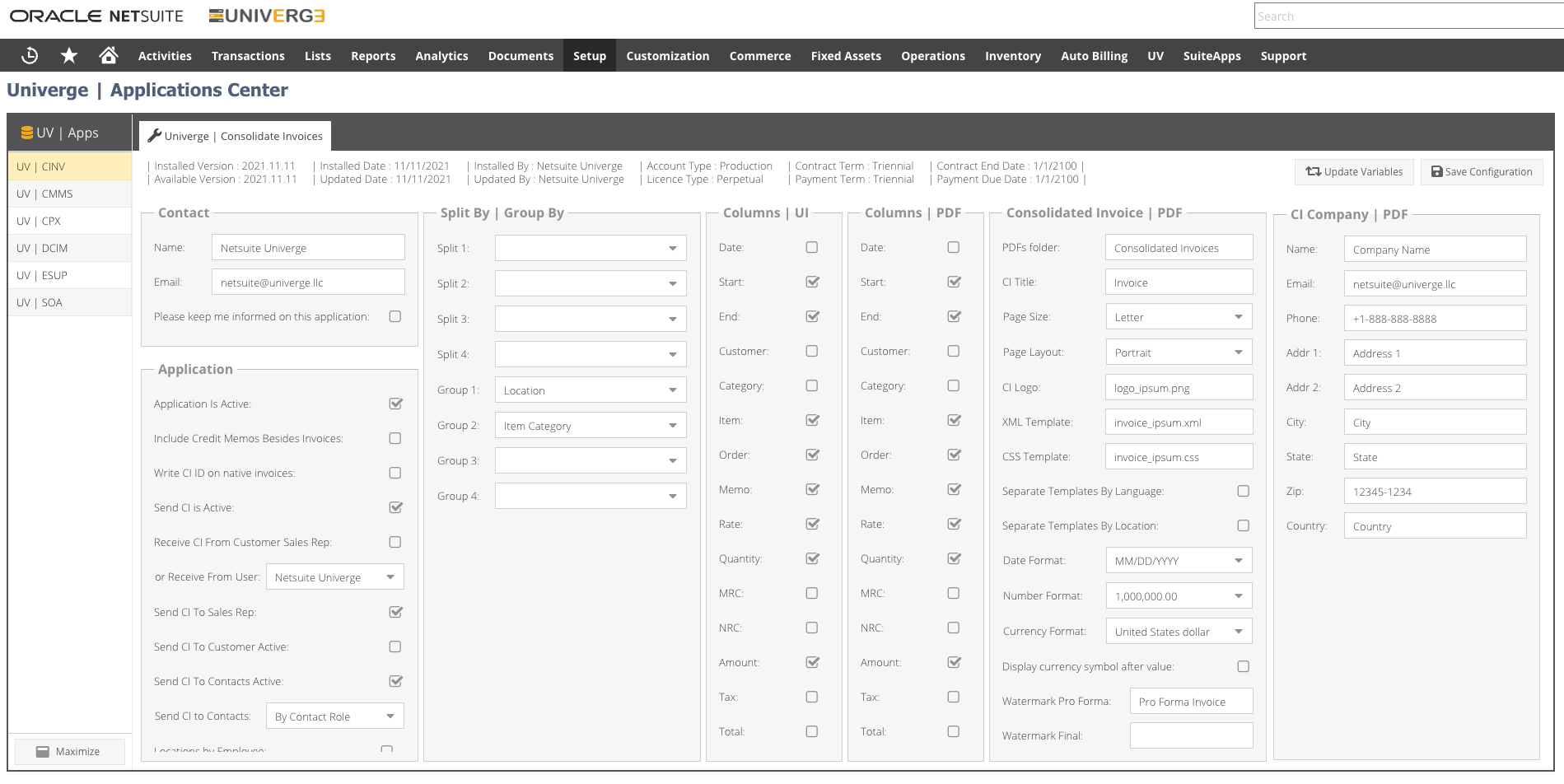UV CINV | Univerge Consolidated Invoices
The Automated Invoice Consolidation feature in Netsuite simplifies the task of consolidating numerous native invoices into one or more consolidated invoices per customer. This process is achieved through the use of predefined splitting and grouping criteria, ensuring efficient and accurate consolidation. Moreover, the system facilitates the grouping of invoices from multiple child customers under a single parent customer invoice, leading to a clearer and more organized invoicing structure.
Key Features
- Streamlined Invoice Consolidation: Seamlessly consolidate hundreds of Netsuite native invoices into concise, easy-to-manage consolidated invoices for each customer, optimizing the invoicing process.
- Customizable Criteria: Personalize the consolidation process by setting predefined criteria for splitting and grouping invoices, tailoring it to your specific business needs. You can also configure different splitting and grouping criteria for customers that require exceptions to the general consolidation rules.
- Parent-Child Invoice Consolidation: Effectively organize invoices by grouping invoices from child customers under one consolidated invoice for the parent customer, creating a more cohesive invoicing structure.
- Batch Processing: Initiate multiple large batches of invoice consolidations, either for one customer, groups of customers, or all customers. You can trigger multiple batches consecutively, while the system efficiently processes them in the background. Monitor the ongoing consolidation process with ease through a visual list, providing valuable insights into the consolidation queue.
In conclusion, the Automated Invoice Consolidation feature in Netsuite offers a robust solution to efficiently manage the consolidation of native invoices. By leveraging predefined criteria, grouping parent and child invoices, and providing real-time visualization, this automation optimizes the invoicing process, resulting in improved efficiency and accuracy. Embrace the benefits of this feature to simplify your invoice consolidation workflow and enhance overall business operations.
Dashboard | Consolidate Invoices
Effortlessly trigger batches of Pro Forma or Final consolidations, providing the flexibility to apply them to all customers, specific customer groups, or individual customers as needed. Gain valuable insights into the consolidation process through an intuitive dashboard, offering a comprehensive preview of how the final invoice will appear on the PDF. This visualization includes a clear representation of data grouping and identifies the designated contacts who will receive the final invoices. In cases where exceptions arise, easily exclude entire locations or individual invoices from the consolidation.
The rightmost panel presents a WYSIWYG (What You See Is What You Get) view of the invoice, ensuring a true-to-life representation of the final output. To view the invoice in PDF format, a Pro Forma can be promptly triggered before the generation of the Final invoice, providing you with the utmost accuracy and confidence in the invoicing process.
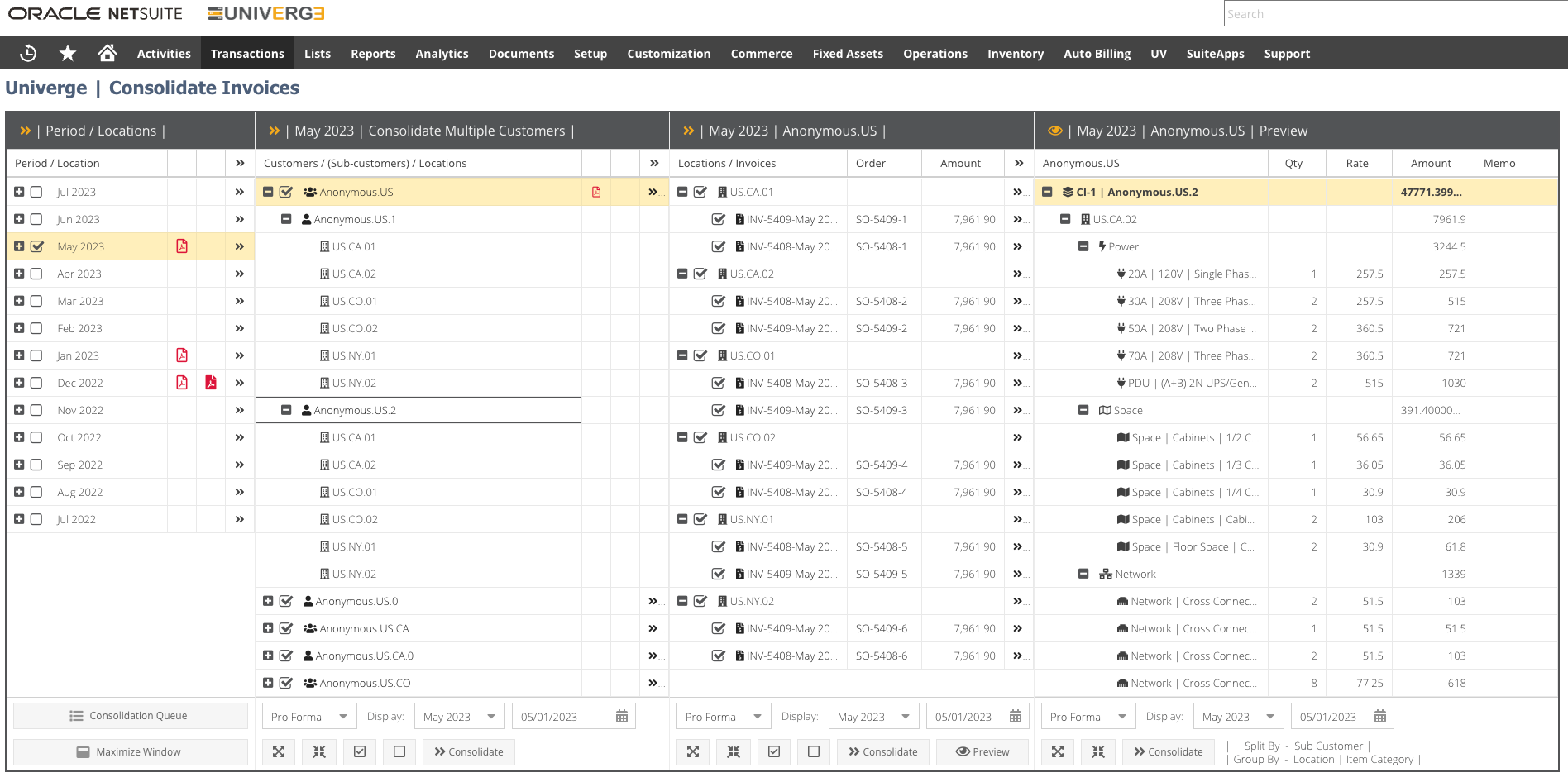
Dashboard | Consolidated Invoices History
Display Comprehensive History of Consolidated Invoices on Dashboard.
The dashboard conveniently provides a comprehensive history of both Pro Forma and Final consolidated invoices. Users can effortlessly access any consolidated invoice record along with the corresponding invoice PDF to review all the relevant details. This centralized and user-friendly interface offers seamless navigation through the invoicing history, ensuring easy retrieval and examination of past consolidations for a well-informed and efficient workflow.
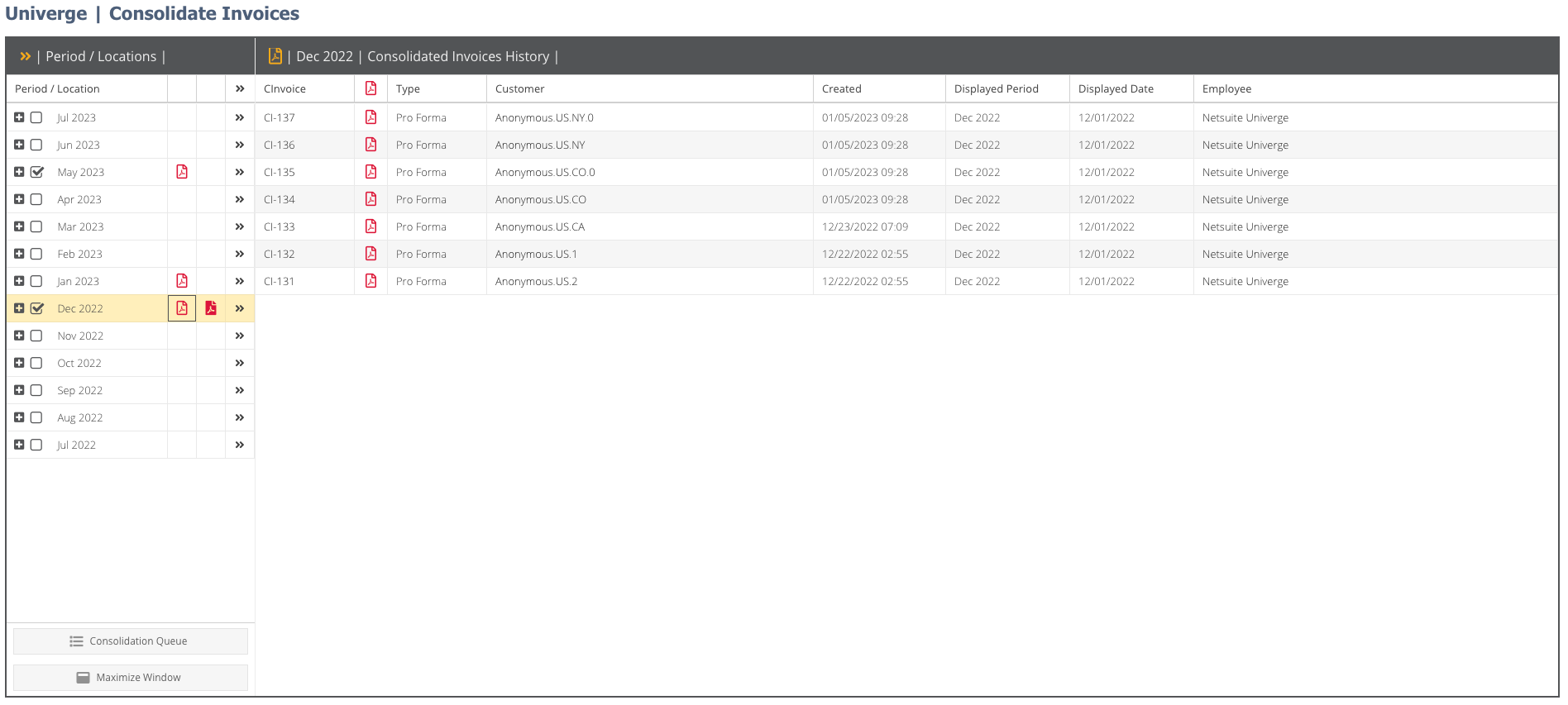
UV CINV | Bundle Configuration
With our flexible configuration options, you have full control over how consolidation works. Tailor the process to your unique requirements by setting splitting and grouping criteria in any hierarchical order, such as per customer, location, inventory type, or item category. Define precisely what information you wish to view on the dashboard user interface and how it should appear on the PDF invoice, allowing you to create an intuitive and informative invoicing experience.
Additionally, you can specify whether you want to include credit memos alongside invoices in the consolidation process.
Should certain customers request different consolidation criteria, no worries – you can easily define separate configurations that will overwrite the general settings for those specific customers, granting you the flexibility to accommodate diverse preferences.
Moreover, our platform empowers you to determine precisely how the invoices will be distributed, ensuring seamless delivery to the intended recipients. Customize the logo and select the desired XML template to create a professional and branded look for your invoices. Should you wish to create a unique template, our system supports that too, enabling you to maintain consistency with your brand identity.
Take advantage of our user-friendly configuration options to tailor your consolidation process to perfection and ensure smooth, efficient, and personalized invoicing for your business.